Last week I posted a video of how I go about writing a sequel. If you missed it, you can watch it here. Within that video, I talked about how I used the Seven-Point Story Structure popularized by Dan Wells in this video to plot my story. Lydia asked in the comments about the spreadsheet I made to plot my story (that I showed in the video). So today I’m going to give you access to a template I made that you can download and edit for your own story. First, I want to give you a little more information on the Seven-Point Story Structure.
Seven-Point Story Structure
The Seven-Point Story Structure focuses on specific highs and lows of the narrative arc of a story. It is made up of: the Hook, Plot Point 1, Pinch Point 1, the Midpoint, Pinch Point 2, Plot Point 2, and the Resolution as pictured below.

Hook: The hook shows the hero in his current situation. This should be in direct contrast to where he finds himself at the end of the story.
Plot Point 1: Something happens that sets the story in motion. The hero accepts the challenge before him and sets out on his adventure.
Pinch Point 1: Something goes wrong. The hero has to step up to the challenge and solve this problem.
Midpoint: The midpoint brings the hero to an internal change. Up until now he had been reacting to things happening all around him. From here on out, however, he is going to be proactive in chasing his goals. This change doesn’t always have to happen exactly in the middle of the story, but it often does.
Pinch Point 2: The hero experiences the biggest disaster. This very much mirrors the All is Lost moment in the Three-Act Structure.
Plot Point 2: The hero is ready to step up and finally save the day and achieve victory. This leads us to the…
Resolution: In which the hero takes on his enemies and finally finds victory (or defeat, if you’re telling a tragedy).
With this, as well as with the Three-Act Structure, more things will happen in your story than what are mentioned in the skeleton plot. In between, you can add subplots and characterization and more obstacles. The outline is there to keep you on track and help with your pacing.
Freebie Template
I created a Seven-Point Story Structure Template in Google Sheets that you can download. Click here or on the image below to open the sheet. If for some reason you don’t see the same image pictured below, make sure the word “Template” at the bottom is green (see the red arrow in the image below).
To download, simply go to File, Download, then select the type of file you prefer. I like Microsoft Excel, so that is what I chose. You can also copy and paste the information into your own Google Sheet.

You can add as many columns as you need to track each of your storylines. In my example, I made columns for the Action Plot, the Hero’s Character Arc, a Romance Arc, a Mystery Arc, and a Villain’s Arc. The idea is that you fill in ideas for each of these storylines where they would appear in the story based on the Seven-Point Story Structure listed in the left-had column.
You can also add as many rows as you need for all that will happen in between each major plot point. You don’t have to plan these scenes in advance. I like to plan some of the in between happenings in my stories, but I also like to freewrite my planned scenes and see what organic scenes come from doing so.
On a separate sheet, I also added the definitions of the Seven-Point Story Structure. To see them, click on the word “Definitions” at the bottom of the screen where the red arrow is pointing in the image below.

I hope this is a helpful tool. Give this a try and see if you like it. Please let me know if you have any questions or tips to improve this template. Have fun plotting!
Jill Williamson is a chocolate loving, daydreaming, creator of kingdoms, and the author of several young adult fantasy novels including the Blood of Kings trilogy. She loves teaching about writing. She blogs at goteenwriters.com and also posts writing videos on her YouTube channel and on Instagram. Jill is a Whovian, a Photoshop addict, and a recovering fashion design assistant. She grew up in Alaska without running water or electricity and now lives in the Pacific Northwest with her husband and two kids. Find Jill online at jillwilliamson.com or on Instagram, YouTube, Facebook, Pinterest, and Twitter.
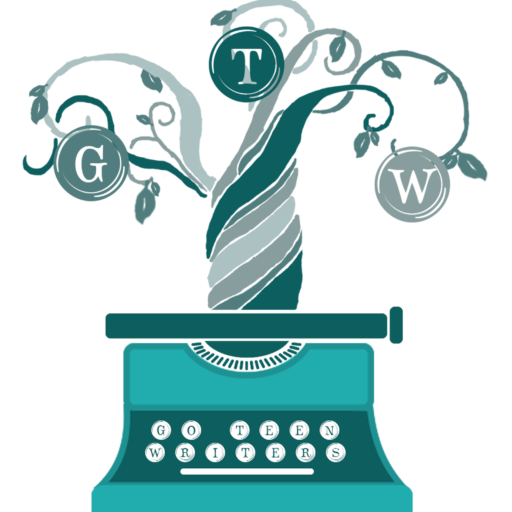


Thank you for giving us this tool to use! Maybe I’ll use it to plot the sequel to my current WIP!
You’re very welcome! 🙂
Thanks for sharing this! I’ve suddenly realized I needed to work on my plot structure. ? Thanks again.
I hope it helps. 🙂
Thank you so much for this chart! I have been trying to work on plot structure lately and this is really going to help.
I hope it helps, Maria!
Wow, this is such a cool template! I really like how you can plot all of the separate arcs. I’ll definitely be downloading 😀
I usually use the Nine Point Plot Dot method, so I may switch up the template a bit to work for that, since the two seem to be pretty similar 😉
I’m with you, Ava. I feel like I’m constantly changing my own plotting strategy when I learn new things and want to try them. I hope this helps you improve your own process. 🙂
Oh, I’m absolutely using this! I’ve been feeling like the plot structure I have for my WIP isn’t quite working and this is so perfect. Thank you! ?
This is easily the best summary piece I’ve ever seen. Thank yoU!