Well, tomorrow is RELEASE DAY for Go Teen Writers: Write Your Novel! So far I’ve found the book on Amazon and BarnesandNoble.com. Hopefully it’ll show up on the other platforms very soon!
Remember, if you have bought the book (or if you do so before 2021) we want to personalize and sign a bookplate for you, and send you a bookmark. You can fill out the form here.

You will also be entered to win 1 of 10 spots in a “Ask Me Anything” live virtual event that will take place in 2021. You can find more details here: https://goteenwriters.com/writeyournovel/
When I’m not working on releasing Go Teen Writers: Write Your Novel into the world, I’ve been editing a contemporary YA novel that’s mostly set in Sonoma, California. I’ve visited Sonoma and the surrounding area a couple times, but it’s been a few years, and I don’t have a good mental map of it. Because of that, I’ve turned to a favorite writing tool, Google Maps.
Did you know that you can create your own waypoints and save them to a specific list on Google Maps? You’ll need a Google account, which is free, but that’s it.

The first thing you’ll do after you go to maps.google.com is search for the location you want to save. Once you have the address in there, Google pulls up an image of the location (which isn’t always 100% right, but it’s very close). Then you’ll see a place where you can click save. I’ve circled it below in orange.

Clicking “Save” will bring up some options. Since I was just starting my map, I chose “New list.”

Now, you get to name your list. I’m a fan of using the book title.

Let’s say you’re in street view exploring, and you’ve found a place you want to add. Then you’re going to click the icon that I’ve circled in the top left:

When you click that icon and you choose which list the waypoint belongs to, you’ll notice you have an option to “Add note.”

This is especially helpful if you’re dealing with a lot of residential addresses rather than businesses. This way I can remember that 652 Curtis Lane is Lillian’s childhood home, rather than her aunt and uncle’s house or where she currently lives.

Next to “Add note” is the option to “View list.” Here’s what the list view looks like:

You’ll notice that you can also add notes that way. Another feature in list view is seeing where your waypoints are. I’ve circled them below for you:

While I was creating that graphic and circling my waypoints, I realized that Sonoma Valley Regional Library is actually a different address than what I’d put in, so my map was off. Whoops! When I hovered my mouse over the real library location, that red waypoint symbol popped up. (See below.) If you click on that, then it’s super easy to get it saved to your list:

Okay, let’s say you created your map a few days ago and now you’re back on Google Maps trying to figure out how to access it. In the top left, you’ll see one of those three bar icons for the menu. Click that, and these options will pull down. You’ll notice “Your places” with the blue waypoint symbol beside it. Click that.

Once you’ve clicked “Your places” this menu will pop up:

One of the options you’ll have if you click those three dots is to “Edit list.” If you have a location on there that you don’t need, you just click the “X” beside it (circled below) and that will delete it from your list.

That’s it! This is a fantastic tool for contemporary novels, but I’ve used Google Maps for historical novels too. That can work well depending on your era and location.
Have you ever made a map for your book? What did you use? Also, if you participated in NaNoWriMo, how did it go?

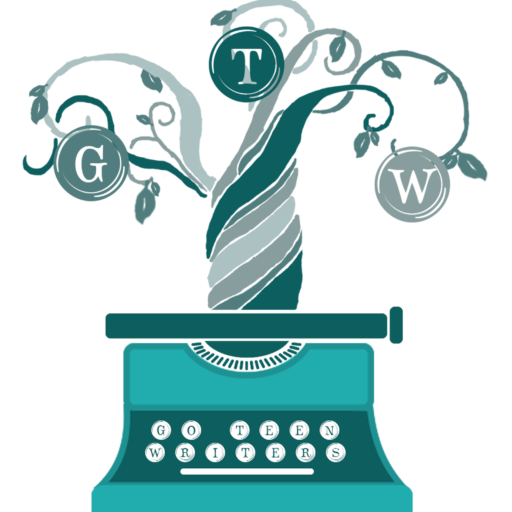

Oh, this was just what I needed at the moment. Thanks so much! And good luck editing your novel.
Thank you, Ashie! Good luck with your map!
I love this feature on google maps. I’ve used it for a few different stories and it’s extremely helpful – especially when using real life places. I had a short story set outside of LSU and I could map the MC’s house to the college.
Also, did you know that you can search in the search bar for a specific spot that you marked? Just like setting a home address and searching for it.
I didn’t know that! Thanks, Macey. It’s so fun to learn little shortcuts like that!
I used Google Maps for a short story I wrote, but I didn’t realize you could do this much with it! Knowing this would’ve saved quite a bit of time.
You’ll know for next time!
Wow I never knew you could do all that! Thank you so much!
Happy to share!
Wow! I never thought about using Google Maps for your novel. That’s a great idea! I think that studying real maps can also help in knowing how to create a map for a fictional world as well. I’ve attempted to create my own fictional map before. I think I’m going to try again, though.
Yes, I think you’re right, Katherine. I’ve heard Jill talk about that before with maps for fantasy worlds.
This is awesome! I’ve tried to use Google Maps before on a story, but mostly I was using it to calculate how long it would take to get from point A to point B. My current WIP isn’t set on Earth, but I’m sure this is gonna be helpful later!
Yeah, not very helpful unless your story is set on earth!
I never knew you could do this on Google Maps! My mind is already blown with how helpful this is going to be.Thank you! And double thank you (that’s a thing, right?) for including screenshots. 🙂
This is so cool! I never thought of using google maps for this. Then again, most of my stories have really ambiguous and/or made-up settings so it hasn’t come up all too often. But I’ll definitely keep it in mind. I did NaNo this year and…won! My goal was o my 30,000 but still, I’m proud. Especially because I managed to write daily, something I failed at last November and horrifically failed at when I did 100-for-100 over the summer. My draft is nowhere near finished but I’m really committed to this one and I hope I can get through it. It’s about Aliens, told in third person, two things I haven’t really done much exploring into before so it’s been an experience, but a fun one at that.
Congrats, Miriam for reaching your goal!!!!!!!!!!!!!!!!!!!? That’s amazing!!!!!!!!!! That sounds like a cool story idea!!!!!!!!!!!
This is totally awesome, thanks! For Fantasy maps I use inkarnate: https://inkarnate.com/ but will totally keep this in mind for the future.
That is so cool, Eva!!!!!!!! Thanks for putting the link in. I’ve already looked at the site. It looks amazing!!!!!!!
Wow! This is really cool. Never thought I could use Maps for writing. So it’s kind of like a Pinterest board, but on Maps? This is a super awesome tip, but it -might- make me feel a little weird, to use someone’s house in my story. But it would be helpful for one of my current novels, which is set (when on Earth) in Long Beach, California. Thanks for the tip!