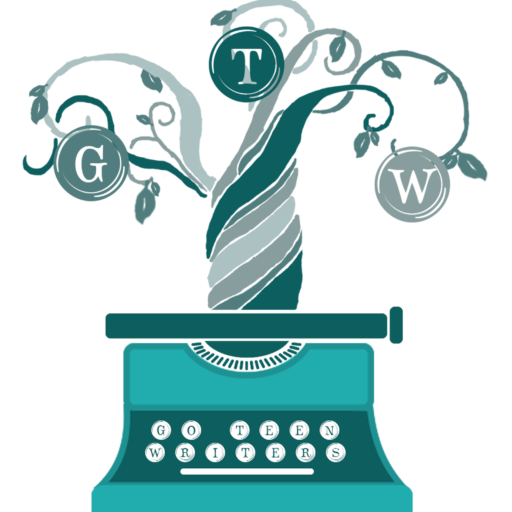Roseanna M. White pens her novels beneath her Betsy Ross flag, with her Jane Austen action figure watching over her. When not writing fiction, she’s homeschooling her two children, editing and designing, and pretending her house will clean itself. The Lost Heiress is Roseanna’s tenth published book. Her novels range from biblical fiction to American-set romances to her new British series. She lives with her family in West Virginia. Learn more at www.RoseannaMWhite.com
~*~
Since I shared the behind the scenes on the design of Rachelle Rea’s The Sound of Diamonds, I’ve had quite a few of you email me to ask me for some tips and tricks for designing. Since it’s something so many are interested in, I thought it would be fun to pay another visit and share with all the advice I’ve shared with a few of you already. =)
Digital design takes many forms in this day and age. There are memes. Blog headers. Buttons. Cover images for Facebook, Twitter, Google +. There are book covers, bookmarks, posters, ads, logos, and any number of other things that you might want that perfect image for.
But when we’re just starting out, we all have the same questions.
- Where do I find good images?
- Where do I find good free images?
- How do I make them look right?
- Where do I get textures?
- Fonts?
I’ve been building my list of answers to these questions for years, and while I’m in a fairly comfortable place with them, I also always keep learning about new sites and making new discoveries–so if you have a favorite site I’m not listing, please chime in in the comments! But for now, here’s my list of go-to sites for all the various elements.
Images
Good images are the basis of a good design. But what kind of image you need really depends on what you’re working on. For memes and buttons and some book covers even, you might want illustrations or vectors. For other things you might want photographs. Sometimes we mix them. Most image sites have both vector images and photographs, and you can sort your searches accordingly. Here is a list of paid, royalty-free sites that will charge you to use their images, but which have a greater number of choices. Here’s a list of my favorites with pros and cons, where applicable.
Owned by Getty Images, but a cheaper option than Getty, which is not royalty-free–you pay per number of copies sold. Istock often has options exclusive to their site…on the other hand, they have 2 different price levels, so some images are 3x the price of others. This is one of my top 2 sites.
Shutterstock is the one I go to most often. They have most of the images you can find on any of the sites below, but their pricing is usually better.
Pricing is competitive, and occasionally I’ve found images here that I haven’t found on other sites.
I’ve never actually purchased from BigStock, though I’ve found a few promising images. They are a subscription-only site, and I’ve never subscribed, largely because most of the images I’ve found on here I’ve also found on Shutterstock.
In addition to the 2 I listed first, Fotolia is the other site I’ve actually bought from. I’ve found images here I haven’t found elsewhere, and their prices are roughly equivalent to Shutterstock’s.
Dreamstime often has good results, and a lot of people love them. Personally, I’ve yet to find any images here that I can’t then find on another site where I’ve already purchased credits, which is primarily why I haven’t used them.
Lightstock is uniquely Christian, specializing in faith-based images (from biblical characters to Christmas/Easter/etc themes, people praying, etc) “without the cheese.” Most of the images I’ve found on this site I have not located on the others, making them targeted but excellent. Pricing is in the normal range
More Expensive Options
Getty has some fabulous images…at rather large prices, beginning at about $300/image. If that’s in your budget, it’s certainly worth checking out. If not, then just avoid it. 😉
Most of the photos here can only be described as STUNNING. Their prices are based on number of copies you expect to sell, beginning at about $300 too.
Only for Book Covers
I was just directed to this one, and I’m in love–but it comes with a warning label. 😉 First of all, these photoshoots obviously had romance novels in mind, the kind that result in bare male chests. So beware of that. BUT, that said, there are also some absolutely gorgeous shots of ladies in period gowns and men in period suits (individually), as well as specialized modern apparel. But they are intended for indie or small press authors (with prices starting at around $8 each!!) for books and the promo material that goes along with books.
FREE!
This is always my first stop for vectors, illustrations, textures, background illustrations (especially for ads or cover photos), flourishes, frames, borders, dividers, corners…you name it! It’s all totally free, and there are tabs for vectors, photos, etc. Definitely one for your bookmarks!
http://www.pexels.com/
I just discovered this one and haven’t explored it too much, but it comes highly recommended.
http://pixabay.com/
Same as above
http://images.superfamous.com/
Very artsy images–I haven’t used any yet, but they’re all lovely
http://www.stockphotosforfree.com/
http://commons.wikimedia.org
Most of the images here are free, but check the licensing on any image you want to use. Some require attribution, others can only be used in certain ways.
DeviantArt
I don’t want to list this under one of the categories above because it doesn’t fit in just one. But definitely check www.DeviantArt.com for both photos and illustrations, textures and overlays.
Some Deviants clearly state that you can use their designs for free, no questions asked. Others say you absolutely cannot. Most say you can for personal use, but not for anything meant for commercial purposes (like book covers). Others give limited permissions…some say to message them for details. Just make sure you check out each person’s specifications. That said, I’ve found a fabulous photograph that the artist let me use for the low price of a copy of the book when it comes out, and I also found someone who will colorize B&W photographs for a very reasonable fee.
Fonts
I love this site. You can search by whether you need 100% Free / Public Domain, Donationware, etc., by style and type and…it’s awesome. And the right font is CRUCIAL to a professional looking digital design, so do study successful images in the category you’re aiming for and try to find similar font styles. Don’t be afraid to play around with all caps, no caps, and extra spaces between letters.
Putting It All Together
Okay, now that I’ve exhausted my bookmarked sites, what do we do with those images? There are plenty of people who use free programs like PicMonkey to design covers. I hear that’s great, but I can’t say anything beyond that, LOL. I have Photoshop, so that’s what I use. But I’m going to assume that most of the steps are universal.
If you find an image that is, itself, perfect for your uses, then you’re in luck. You can slap your text on it and be done. But…that’s rarely the case. Often we find a figure we like, but the background’s wrong. Or the lighting’s lackluster. That’s when we have to get creative–and technical.
Even now, there are times when I select a figure from its original background, slap it on the background I want and wrinkle up my nose because it looks like I did just that–slapped it on. Sometimes the problem is that the perspective is off–you have to make sure the images you’re using work together in terms of aspect ratio and perspective. You can’t have a full-length image against a distant shot of mountains or they look like they’re floating in air. 😉 So pay attention to that sort of thing as you’re selecting images.
And lighting. Lighting is huge. If your figure has highlights, then you need to make sure the background does too. You can adjust lighting in the programs and with filters and textures, but it helps to make sure there’s a lightsource apparent in the background (sun, moon, lamp light, even if the thing itself is not in the frame) that lines up one the correct side with any highlights in your figure. You can also often colorize (change the tinting toward red, blue, green, magenta, cyan, or yellow) to help images match up better, or change saturation or brightness.
And a lot of times, adding a texture is the final step toward unity. =) I usually find these in brilliant ways like searching “Photoshop free texture blue.” There are tons of texture packs that designers make available to other designers at no cost, and this is a great way to find them.
A few other tricks:
- Make the image over-fill the frame (cut part of it off, whether it’s a side, the top, or the bottom.)
- Leave room for text (if applicable)
- Blur anything that isn’t the focal point
- Choose images whose combination asks a question
 |
| Why is the girl wearing a veil…with a red dress? Why is she looking at the NYC skyline with such attitude? |
To Sum Up
Creating images is art, so there’s no exact way to tell you how to do it. But knowing the resources available is always the first step. And then it’s a matter of knowing what you want to do and figuring out how to do it. Don’t be afraid to Google “Photoshop tutorial fog” or any other effects you want to learn how to do. You’ll find limitless blog and YouTube tutorials that show you how to do anything you could possibly want to do, from getting hair to look natural when you cut a figure out of a background (like so) to simple things like fading out layers (here’s one).
I have quite a few cover design blogs up on my author blog and also my new-ish design blog, Behind the Design. I go into more specific detail there and am always happy to answer questions!