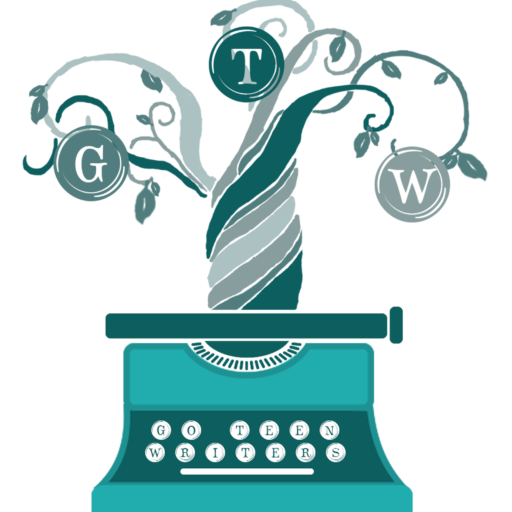Rachelle Rea plots her novels while driving around the little town she’s lived in all her life in her dream car, a pick-up truck. As a freelance editor, she enjoys mentoring fellow authors in the craft. A homeschool graduate and retired gymnast, she wrote the Sound of Silver the summer after her junior year of college.
Relentless rains caused flooding to sweep through my state, wreaking havoc. As if the water had a mind of its own, it worked to flood roads, causing closures across multiple counties. Some roads even washed away! And I couldn’t help but wonder, if water could seem so determined, as if destruction were its very purpose, what would happen to my writing if I wrote with such resolve?
Below are three tricks that I’ve found infuse a little motivation into my writing time and elevate my word count!
This year, I acquired my first smartphone. Want to know what one of my new favorite apps is? Wordly. (Wordly is not paying me to write this post, I promise.)
In the Wordly app, I press Start when I begin writing and Stop when I finish. Simple enough, right? At the end of my writing time, I can log that I wrote 500 words in 13 minutes! This often motivates me to put in another 13 minutes or so, just to be able to say I wrote 1,000 words. If you don’t like Wordly, of course, a simple kitchen timer will do. Race yourself! Better yet, race a writer friend and challenge yourself to see who can write the most, the fastest, or the longest.
Alas, most of 2015 swept by before I started keeping accurate records of my writing time. Oh, I did get a lot of writing done! In fact, this year I released my debut novel–and its sequel. (The third book in the series is due to release in February.) So I know I wrote this year; after all, I have two books to prove it! I revised, edited, and proofread each of them multiple times. But I kinda wish I knew how much I had written on how many days, y’know? That kind of productivity log always motivates me.
Wordly keeps track of my writing sessions for me in a simple, clear format (warning: only one project can be logged in the free version, but you can export your log, delete the project, and begin a new one with each new book). Before this app, I tried Excel spreadsheets, but I detest Excel. Maybe you are an Excel genius and that’s the perfect place to record your time/wordcount. I’ve also tried a simple Word document where I kept the date and wordcount in columns; that worked when I was writing the series that is making me a published author.
As only writers know, writing can be lonely, hard work. Don’t be afraid to grab a writer friend or several (perhaps someone you meet in the Go Teen Writers Community group) and make a game of your writing session. Or challenge yourself to write exactly 1,777 words in your Revolutionary War novel. Or promise yourself a Chick fil a Frosted Lemonade if you write every day two weeks in a row! (I highly recommend this option.)
Whatever works for you, here are multiple ways to motivate your writing times. If one trick feels like a pain, toss that idea–writing is painful enough sometimes when you’re crying over a character dying or staring at a blinking cursor. And be sure to share in the comments below what helps motivate you while writing!