Today’s Go Teen Writers Mailbag Question comes from Maccey, who writes:
I am trying to create a timeline for my story. I wanted to find a site that would let me, but so far I can’t find any decent ones. Do you have any suggestions?
This question depends on what kind of timeline. There are so many different kinds, and I wrote an extensive blog post on that topic (click here to read it). But since Maccey said “for my story,” I’m assuming the need here is for a timeline of the novel itself. In this case, I have several suggestions. I don’t know of any online resources to do this for you, but I have created many timelines in many different ways and am happy to share my methods.
1. Use Microsoft Word or any word processing program and create an outline. You can list the chapters, then add a sublists for each day with sublists for each scene. It might look something like this:

2. Use Microsoft Excel, Google Spreadsheets, or any spreadsheet program. In a spreadsheet program, you can keep everything organized in cells. So you could create an outline style timeline here as well, which might look something like this:

You could also work in a landscape view like Stephanie did for Lost Girl of Astor Street. She talks more about it in this post. Notice how in this view, she is able to have a different column for each point of view character.

3. Create a monthly calendar. You can also create a calendar in Excel by changing the size and shape of the cells and wrapping the text. It might look something like this:

If you want something in your hands, you can print out blank calendar pages and fill them in. A simple internet search will give you lots of options. I use this site for mine: https://print-a-calendar.com. You can change the month and year at the top and the orientation as well.
I have made this type of calendar for just about all my books. I usually create one during my second draft phase, because it’s then that I need to check my flow of days to make sure things are working right. I can’t have a character in school on a Saturday, so I create my calendar and move things whenever I need to.
Have you ever created a timeline or calendar for your book? How to you keep track of the passing of days and time? Do you know of a website that allows you to create one? Share your advice in the comments.

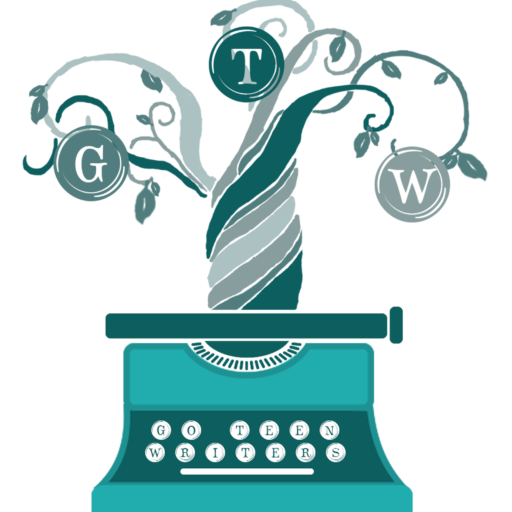

Thank you so much for answering my question, Jill! Unforetunatelly I do not have Microsoft Word on my laptop, but I like the printout idea!
I’m glad you like the printout idea! On the others, it doesn’t have to be Microsoft Word or Excel. Any word processing or spreadsheet program will work. So whatever came on your computer. Or Google Docs or Google Sheets.
I love this idea! I need to try this. 🙂
I was in a bit of need of something like this since my characters’ magic is based off moon phases. I plan on mapping out a timeline in order to know what phase I’m on in certain scenes. Thanks for all the great options 😀
Oh, what an interesting idea for a magic system! But yeah, that’d definitely require planning.
I really like that idea for magic!
I’ve made these before to time subplots, but these are great ideas for making them more organized. K think I’ll use the multiple character excell for keeping track of my baddies movements
I definitely need to use these! I get lost very easily when it comes to dates and timing in my stories. Thanks for the great ideas. 😀
theonesthatreallymatter.blogspot.com
This is going to be super helpful, thank you!
There is a great software program called Aeon Timeline. I got a copy last year during the Black Friday sale for $50. It’s particularly great if you write big, sweeping fantasies because you can adjust the timescale as far as you want. Millennia, even. Personally, I use it to plot several books in a series because its tagging features are great. Might be worth a look further down the author journey. Oh, and it synchronizes with Scrivener <3