Jill here. I’ll be posting this week and next, so I decided to turn the Goodreads workshop I taught this past summer at Realm Makers into a blog post. I am far from an expert on Goodreads, but I have been using the site since before I was first published in 2009. I started out as a book reviewer, and once I became published, I got a Goodreads Author account and began interacting as an author. Over the years I’ve learned lots, but like other social media sites, Goodreads has also changed. I still think it is a very worthwhile and important place for authors to spend time.
You can follow and/or friend me on Goodreads here.
In case you don’t know much about Goodreads, it is a social media site for readers and books. It is one of the best places to promote your books to people who like reading books. According to Statista.com, there are over 120 million Goodreads users today. That’s a lot of readers.

There are so many wonderful things Goodreads Authors can do from building buzz and gaining followers for an unpublished book you’re still writing to blog posts, answering fan questions, paid advertising, and more.
Before we get to far into the nitty gritty cool things about Goodreads, first, I’m going to go over how to set up an author account. You must have a published book (or soon-to-be-published book) to become a Goodreads Author, though it can be a self-published book. The reason is, you need to be able to claim your book when you create your author account. If there are no books for you to claim on Goodreads, then you can’t be a Goodreads author.
How to set up a Goodreads Author account
A Goodreads Author account is different than simply having an author page, though you can certainly begin there. A Goodreads Author account allows you to claim your book(s), interact with readers, do paid promotions, and more.
If you’re not sure whether or not you have a Goodreads Author account, look for the Goodreads Author badge. If you do not see that badge on your profile, you have not yet joined the Author Program.

Here are the steps to creating a Goodreads Author account:
1. Create your profile.
2. Look up your books. Click the author name. At the “Is this you?” prompt, click “Let us know.”
3. Submit your application. Goodreads will email you when you’re approved.
4. Once you have your author page, put in some dedicated time to make your page awesome. Update your headshot, your bio, and add a link to your website. You can also add images and links to your book pages. Look for the links near each post area that explain how to use the html tags in order to add links and images. If you’re curious what images might look like in a Goodreads author bio, check out my bio on my author page.
You can find a full list of instructions by clicking here. I also found a this fabulous article filled with information about joining the Goodreads Author Program.

Now, let’s look at some pros and cons of the Goodreads site. We’ll start with the negative.
The Cons of Goodreads
1. The site is not very user friendly. It can sometimes take a while to figure out how to do things. When in doubt, look up a tutorial on the Internet. I can almost always find a video on YouTube to show me how to do something.
2. There are some harsh reviewers on Goodreads. There are also some trolls who think it’s fun to attack books and hate on them. Honestly, this is rare, but if it happens to you, don’t interact. As we’ll learn in just a bit when we talk about how the feed area works, any interaction with something in the feed continues to make that post show up in the feeds of everyone who follows the book. So, if you post a comment in defense of a book on a hateful review, you’re just allowing more and more people to see that hateful review. On Goodreads, the trick is to simply ignore the haters’ posts, then gather a team and go love on some of the positive posts. Work together to upvote the positive posts higher than the hater’s post so that the negative post will no longer be the first thing anyone sees on that book page. While people do write honest reviews on Goodreads, mostly readers are using the site properly and these positive interactions help readers discover your books.
3. Goodreads is owned by Amazon.com. It is a huge conflict of interest to have the biggest bookseller in the world owning the biggest book social media website in the world. Goodreads used to offer free giveaways, but once Amazon bought them, they started charging. But there is nothing we can do about that, and even with Amazon’s ownership, Goodreads is still a great site and worth it for authors to be present there.
A Note on Goodreads Book Reviews
We all know how much book reviews matter to an author. They matter on Amazon.com for book sales, but they also matter on Goodreads because because the increase word-of-mouth about a book. People see reviews on Goodreads. They comment on them and share them, and every time someone shares something on Goodreads, it is seen by all of their friends and followers in their feeds. As an author or a fan, you can go in and like or comment on positive reviews to get them more exposure in the feeds of your followers and friends. That’s a lot of sharing power.

Here is an image of what the stars mean on Goodreads. I have author friends who feel badly when they receive a three-star book review on Goodreads, but three stars means that the reviewer liked the book. Three stars is not bad! Plus, it’s super important to keep in mind that three and four-star reviews are vital to your book’s review pages. When a book has nothing but five-star reviews, it looks fake and fixed, like the author got all their friends to review the book. A variety of book reviews are necessary to give readers a good idea of whether or not the book would be a good fit for them as a reader.
The Pros of Goodreads
Goodreads has so many pros, I decided to break it up into two categories. First, I’m going to talk about all the cool ways you can use Goodreads as a reader, then I’ll talk about the pros of using Goodreads as an author.
Interact as a reader
1. Once you create a profile, you can add books to your shelves. There are To Be Read shelves and Read shelves and you can even make your own shelves. Since I’m a teacher, I have so many different genre shelves to help me keep track of books to recommend to my students. I also enjoy keeping track of the books I’ve read. If you add the app on your phone, they have a camera button on the search box that allows you to scan a book cover. This will automatically bring up the book and you can click add. It’s SO MUCH FUN to shop at bookstores with the Goodreads app, adding book after book after book to my TBR shelf.
2. Readers can rate books they’ve read and write book reviews. Honestly, I don’t recommend this if you’re seeking publication. This is because when you’re published, other published authors become your peers, and it can be super awkward to find yourself sitting at a table at an even with an author whose book you bashed on Goodreads. Just don’t do it. This is more than the “If you can’t say anything nice” rule. It’s more like a “If you can’t give it five starts, just say nothing” rule. Seriously. It’s just bad form, imo.
3. Readers can join the annual Goodreads Reading Challenge. I’ve done this for several years. It’s fun to be able to look at past years and know every single book I read. It’s also fun to see if you can read more books that you did last year. I’m actually pretty far behind this year, so I might not make my goal, but that’s okay. It’s still fun.
3. Goodreads users can recommend books to their friends and followers. Authors probably shouldn’t recommend their own books, but they could ask their street teams to recommend their books to their followers.
4. As you read a book, you can post updates about how far you are along and make a short comment as well. These posts show up in the feeds of all your friends and followers. And when you finish a book, that will show up in feeds as well. All this interaction lets readers see you and your activity. Below are some screenshots of what it looks like to update your reading progress on your cell phone with the app.

Interact as an author
1. Add your books! One of the coolest things you can do once you’re a Goodreads Author is add new books–and they don’t have to be published or even contracted. I’ve done this with a few books over the past couple years, and it’s a great way to announce to your followers that you’re working on something new. Your followers can add the book and get updates as you go. You can add the book to your To Read list, and add updates as you finish the book. I’ve done this with Onyx Eyes, Hereafter, The Me You See, and the first two Magic Hunters books. I will also do it with any book I write from here on out because by the time I do decide to publish that book, I’ve already got a handful of people who’ve added it–and maybe even some reviews from beta readers. It’s a great way to build buzz for future books and set yourself up for success. It’s also a neat way to let readers see your writing process.
2. Make use of the Book Review area for your books. You can write in the book review box of each of your books and treat it like a little billboard, or blog, for your book. This is different from your Goodreads blog feed.
A note of caution, don’t ever rate or review your own book. Don’t give yourself five stars. It’s tacky. But use that “Book Review” area to communicate with your readers. You might originally write your goal for the book or what has inspired you to start this new story. But you can change it whenever you want. You can include purchase links, images, excerpts, and write things that will intrigue readers, and even post links to sell your book. You can also announce launch parties and special sales. Anything you want. You should update these for ALL your books regularly, but especially right before you have a sale or a planned promotion.

3. You add your book to your To Read shelf. In fact, it’s a good idea to ALWAYS have one of your books in the top three of your To Read shelf so your book cover will show up on your home page. (See the note on the Home Page image below when I did NOT have one of my books in the top three. My bad.) If you are always “reading” one of your own books, you can write little updates here and there as you go, and those updates will show up in the feeds of all of your friends and followers. I mentioned that I did this when drafting Onyx Eyes and Hereafter and revising the Magic Hunters books and The Me You See. I also did this when proof-listening to each of the Blood of Kings audio books. You can see a screenshot of some of those updates in the image on the left.
4. You can help your author friends get exposures for their books. It’s super easy to cross promote on Goodreads. You simply need to pop on for a few minutes a day and like or comment on a few reviews. You can interact with your own books, but it’s even better to team up with author friends and comment and like each other’s reviews. This looks more organic that you always liking things readers say about your work. Honestly, it’s good to do both.
5. All this interaction will get you into the feeds of your friends and followers and will help you find new readers. Almost everything that ends up in the feed has your book cover (unless your book doesn’t yet have a cover). And when potential readers see your cover at no charge to you, that’s great promo.
6. Goodreads is a great place for you to communicate with your readers. You can interact with them on your books, but you’ll also see their activity in your feed, which allows you to interact with the books they’re reading that aren’t your books–books you might like to read too. It’s super easy to post a comment like, “Wow! This book looks amazing. Adding it to my TRB now. Thanks!”
7. Readers like to see what books their favorite authors are reading, and Goodreads is a great place for you to share your own reading preferences.
8. While I said not to write book reviews for others, if you endorse a book, you can post that in the book review spot for that book. It’s a nice way to help that author get more reviews, and if you endorsed it, that usually means you liked it enough to crow a bit. You can leave the star area blank, if you choose.
9. You can do a Goodreads Giveaway for your upcoming book release, and this will help you get a lot more people to add our book to their To Read shelves. (Readers are required to add books to the To Read shelf in order to enter a giveaway.) What’s great about doing such a giveaway before your release is that when you release a new book, Goodreads will email everyone who has added that book to their To Read list to tell them your book has released. That’s some great email marketing for the cost of a $119 Goodreads Giveaway.
10. You can write blog posts on Goodreads. You can also link to an existing blog, but it can be much more effective to make use of the Goodreads blog feed as a separate way to communicate with your friends and followers.
Goodreads has advertising as well, but there are so many free ways to get promotions, I’ve never used it–yet.
How the Algorithm Works
Exposure on Goodreads comes in two ways. The first way is from user engagement. The second way is from paid advertising. That’s all there is to it. There is no other mystery to figure out.
The Home Page
Below is an image of my home page. As you can see, my three most recent Currently Reading interactions show up on the top left corner of your home page. It’s a good idea to make sure at least one of your books is listed there. In this screenshot, I failed there!

Author Profile Page
Your author profile page is where you will write your author bio. You can link to your books on this page and even add images.

Author Dashboard
Your author dashboard is just for you. No one else can see this page. This is where you can see the stats on your books, including user ratings, user reviews, number of users who have marked the book to-read, and number of users currently reading the book.

The Feed
The feed is in the middle of the home page. I’ve highlighted it below in yellow so it will stand out. All kinds of things show up in the feed. Making friends, posting reviews, liking and commenting on reviews, answering author questions, adding books… Everything you do shows up in the feed. Your goal as a Goodreads Author is to get a lot of followers (and friends, which are capped at 5000), and to get your books in your followers’ and friends’ feed often to make use of that free engagement exposure.
There are many ways to get in the feed of your friends and followers. Pretty much any way that you create posts or engage with posts will do the trick. So, that means, post and interact with other posts. You will also appear in the feed with other people post about your books or interact with your book posts. So, it’s a good idea to train your street team to do this for you.
Click here to read Part 2 of the Goodreads post.

Thus ends Part 1 of my Goodreads series. Part 2 will continue next week. Do you use Goodreads? What do you like about it? What don’t you like? Do you have any questions or tips? Share in the comments.
Jill Williamson is a chocolate loving, daydreaming, creator of kingdoms, and the author of several young adult fantasy novels including the Blood of Kings trilogy. She loves teaching about writing. She blogs at goteenwriters.com and also posts writing videos on her YouTube channel and on Instagram. Jill is a Whovian, a Photoshop addict, and a recovering fashion design assistant. She grew up in Alaska without running water or electricity and now lives in the Pacific Northwest with her husband and two kids. Find Jill online at jillwilliamson.com or on Instagram, YouTube, Facebook, Pinterest, and Twitter.
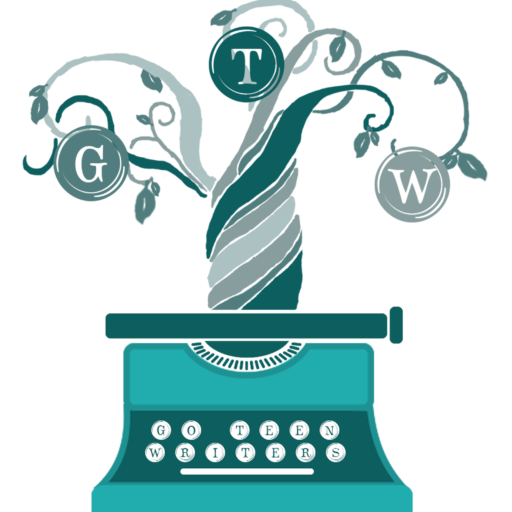

Thank you for this post! It actually came at a perfect time, as I’ve been trying to research how to use Goodreads as a writer/hopefully someday author lately!
I definitely like using Goodreads. I don’t have a whole lot of people that I connect with on there(yet), but I’m hoping to one day use it as one of my main author platforms.
That’s awesome! Be sure to friend me on there and I’ll friend you back. It’s a good place to grow a following, for sure!
Are you aware that readers on Goodreads can tell when teams have been sent forth to “upvote” reviews? Or when authors are interacting with reviews simply to promote each other’s books?
I’ve been on Goodreads many years and have co-moderated a few groups. In that time, I have received loads of feedback from members of various walks of life. I have seen many readers get incredibly frustrated by the fake genuineness and team effort to upvote the positive (and/or bully the harsh) reviews — and then stop reading and recommending an author’s collection of books because of those reasons. Many, many times, in fact.
What I have seen that has made the most positive impact with Goodreads readers is when authors interact with true genuineness, not necessarily with the goal of creating buzz about anyone’s books (their own or their author buddies’). Building friendships with other Goodreads members seems to soften their hearts and cause them to be more likely to try books by the authors, from what I’ve observed and heard directly from many dozens of Goodreads members.
You’re absolutely right that we should be genuine, but authors also have a responsibility to market their work. Sadly, there are people on Goodreads, and other review platforms as well, who don’t even read the books they review. And some just attack with hateful words in regards to racial, ethnic, or religious content. Because the top two Goodreads book reviews feed to library websites around the world, those kind of biased, unethical reviews hurt author’s careers.
Goodreads can be a challenging place for authors, but you’ve laid this out so nicely, Jill! It’s all very tempting to jump back into.
Yeah, it’s a fun place to be, for sure. But all of these social media places take time. And it’s hard to keep up. For busy people, that’s time away from family and writing. So balance is super important.